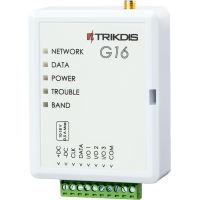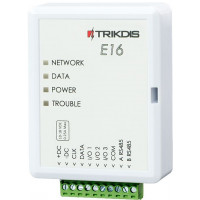Serial Port unlocking on Paradox alarm control panel
- 25.01.2023
- Manufacturer: Paradox
Guide for unlocking Serial Port on PARADOX control panels ending "+" (SP5500+, SP6000+, SP7000+, and MG5050+) and on EVO192*, EVOHD* (*Fw. 7.50 and above).
Note: In January 2023, Trikdis developers released a firmware update that allows the E16, G16 and GET communicators to continue working directly with these alarm system control panels, but unlocking the serial port must be done first.
Request for Unlock Code!
- Open the BlueEye (formerly Insite Gold) app on your phone and tap the menu button in the upper right corner (3 horizontal lines)!
- Enter the installer section and log in! (Approved registration is required.)
- Tap the 3 dots in the upper right corner and select the unlock panel menu.
- Enter the serial number (S/N, serial number) of the alarm panel you want to unlock! Multiple panels can be unlocked at once (up to 25).
- Enter billing information, then fill out the credit card details for payment and complete the transaction!
- Normally, you will receive the invoice and the unlock code in an email within a few minutes. You can always find the unlock codes in the purchase history section.
Unlocking Process on the Alarm Panel
Supported keyboards for entering the unlock code: K32LCD, K32LCD+, K641, K641+, K641R, K656, TM50, and TM70.
- Connect the operator to the alarm panel.
- Enter the installer menu and go
- For SP5500+, SP6000+, SP7000+, and MG5050+, enter section 300
- For EVO192*, EVOHD* (*Fw. 7.50+), enter section 3000
- For the locked panel, you will see the SERIAL LOCKED message. Enter the code received from Paradox instead of the message! If you entered the unlock code correctly, the keyboard will confirm with a positive sound, or it will give a rejection sound for an incorrect code. Exit and check again. It's successful if you see the "SERIAL UNLOCKED" message.